

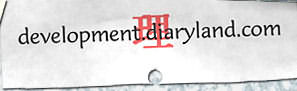


 |
||
 |
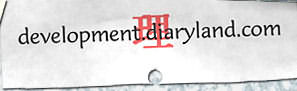 |
  |
Current
| Archives
| Contact
Me
Related
Links | My
Personal Journal | Diaryland
|
�An easy way to check for (some!) memory errors in Windows 2000� I had no end of problems with my machine after loading Windows 2000. I figured it was something I'd done wrong, or it was heat, or this new motherboard I had. I was copying over old files from my old disks and noticed that when I compared them, the sizes were right, but the contents were slightly different. This is a Bad Thing�, but I knew it had to be a hardware problem, most likely memory. Now note that this memory worked fine in Windows 98. Any NT-based Windows product (NT/2000/XP) is going to be a lot less tolerant of your hardware being wonky than Windows 9x/ME is, being a proper operating system. (Linux has methods to map out bad memory it finds, but that's neither here nor there in this example.) I had to get to the bottom of this. Therefore, I decided to saturate my memory and give it a simple one-pass test. I selected to copy some files that are larger than my total memory so that the disk caching in Windows 2000 would utilize all my system memory during the copy. In this case, it was old Ghost image files. I copied these from one drive to another, and sure enough, they were damaged. What to do? Well, I had two sticks of SDRAM in my machine - I pulled one, restarted and tried again, and the copy worked fine. Reinsert the second stick and try again. Errors. Change slots and restart? Errors. Pull the good one and leave the bad one? Errors. Voila - bad memory. I picked up a new stick, put it in (a 512 meg one; memory is cheap again!) and there you had it. The key here is to find files larger than your whole memory in your machine. The trick is that since all your memory will be in use at some point holding code or cached data, you could hit the error on a page containing something system critical and corrupt or crash. If your machine is backed up/imaged, though, then this may not be much of an issue. Good luck!
|
||||||||||||
| ||||||||||||