

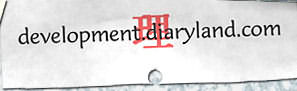


 |
||
 |
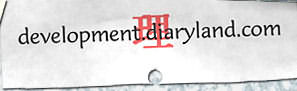 |
  |
Current
| Archives
| Contact
Me
Related
Links | My
Personal Journal | Diaryland
|
�Imagecast 4.6.1 Enterprise in its day of dying�
At work we use Imagecast Enterprise 4.6.1 in standalone (not multicast - we don't have it enabled on our network) mode for imaging new PCs. Unfortunately, it's not a supported product anymore (damn Phoenix Technologies, anyhow!), so we do a lot of our own support. Well, let's be honest - all of our own support. Using this product means that we work through a number of odd issues. One we had was that we were getting GX150s and GX260s from Dell, and when we would try to pull down the image over the pre-existing one on the machine then Imagecast would hang. There is a utility called CLEARDRV that will erase the partition table, and we had used it before when we were getting machines in with Windows 98 FAT32 images. Now we were having to drop out of our custom menu setup, run FDISK and erase the partition tables manually the first time, which was time consuming and annoying to most everyone who ran across the problem. What was interesting was that it only did it once we started getting Windows 2000 and XP images on the machines with NTFS partitions. The CLEARDRV utility wouldn't actually get rid of whatever was keeping Imagecast from working, because upon bootup the partition table was read and was expected to be an NTFS/HPFS partition, but then there was no valid information, which caused the exact same error. We worked through everything we could think of, plus everything in the knowledge base, because everyone was blaming this on my custom boot image and memory management, which I knew wasn't the case. After struggling with this for a while, it dawned on me that I just needed to find a way to repartition and format the drive without rebooting, and then image the drive. Not possible, you say? Not true! Using Diskman, you can do just that! What I ended up doing was writing a Diskman script that I call with the command line DISKMAN4 SCRIPT EXECUTE SCRIPT.TXT that has the following in SCRIPT.TXT:
After this, I run my command line for CLIENT.EXE and the entire hard drive is repartitioned with one primary partition, then formatted as FAT32. After this, as with Windows 98 images fresh from Dell, everything images successfully. (I told them it wasn't memory.)
|
||||||||||||
| ||||||||||||